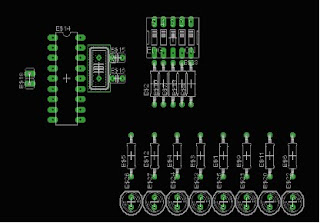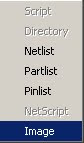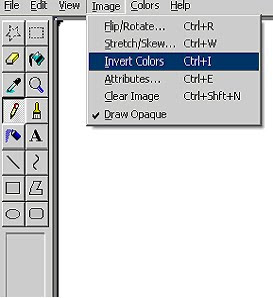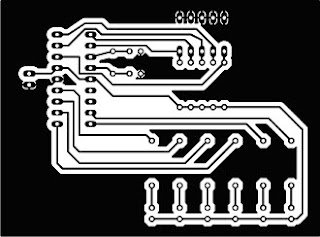:020000040000FA
:02000000B52821
:08000800BB00030EBC000A0856
:10001000BD00831264009D3081070B11E220B50BF7
:1000200017283230B500B715AA03031937143D0855
:100030008A003C0E8300BB0E3B0E09003520B71D25
:100040001E28B711051E2C28360A03192A28FC3E43
:100050000318B714B6011E28360A03191E28B60065
:10006000803A06300319A0001E288A012008820762
:100070004028532861286928742885289128B128A8
:10008000A00A30083F213713B7132F21B8184C2886
:100090002B1BB717192108002B1F08006821031C10
:1000A000371719210800B71C5928B7100330A000D2
:1000B0000800371C08002B081F39031D1929A00A46
:1000C0000800A00A381D08002F2119210130A000C6
:1000D0000800A00AB8180800B71F08002F21B7139E
:1000E00037170130A0000800A001B8187D28B00A19
:1000F00030082F060319B001080068212C05B00054
:100100002F08300203187D280800A8013808A7002E
:10011000B71C0800B71003100130381D380DB800A7
:1001200008000730371D0530A000B7100430B706AF
:10013000FF30B600B81D08008B120B118B13640042
:10014000810183160F30810083128601B60163009E
:100150006400051AA628B60A3608023A031DA72825
:10016000B528A801A701A0010800860107309F005B
:100170008316103085008601003081008312203004
:1001800084003D308001840A0406031DC1289D308F
:1001900081003230B500FF303F212F03BB00AC019E
:1001A0000830BB0DAC08031D0314AC0DFF3E031D4E
:1001B000D128B0011F30A9000130B8000B118B16F7
:1001C0008B171E2822082305240525052605A104D2
:1001D000210886002508240523052205A6062408F3
:1001E00023052205A50623082205A4062208A30646
:1001F000A209A90B08001F30A900A1012808A2002C
:100200002708A5002805A300A400A6000800B20046
:10021000B20DB30CB20DB30CB20DB30CB20DB30CE6
:10022000B20DB30CB20DB30CB20DB30CB20D330C56
:1002300008003821AA003710013E03192A29382165
:10024000371B0721B4003821371B0721A7003408CA
:10025000A800080033213821AB03371408003321EC
:100260003821AB0008002E08BA002D08B90008009C
:100270003A088A003908B90A0319BA0A8200B0009C
:100280005C21B00803190800AE00B1016121013EF4
:1002900003195A29033003190230AD070318AE0AB7
:1002A0006121013E031D4C29310AB1003006031DB6
:1002B000462908003108AF007630AD000130AE00AD
:1002C00008002E088A002D08AD0A0319AE0A820024
:1002D0003E083F040319BF090310BE0DBF0D031CE8
:1002E0007429A130BE06BF063F0808000534083453
:1002F0008134003408344234003408342434003467
:1003000008341834003408349934003408345A342A
:10031000003408343C3400340834003418340834D1
:100320000034183408348134183408344234183412
:100330000834243418340834183418340834993400
:10034000183408345A34183408343C341834083417
:100350001834183408343C343C3407347E347E344A
:100360000634FF34FF340834E734FF340A34DB3416
:10037000E7340A34A534C3340A34423481340C34AB
:1003800081340034FF3448340534E03440340534DB
:100390007034203405343834103405341C340834B7
:1003A00005340E3404340534073402340534833400
:1003B00001340534C1344034FF3448340334E0346C
:1003C000403403347034203403343834103403346C
:1003D0001C34083403340E34043403340734023438
:1003E0000334833401340334C1344034FF3448349B
:1003F00002348034803402344034403402342034B7
:1004000020340234103410340234083408340234F6
:10041000043404340234023402340234013401342A
:1004200002348034803402344034C0340234A03486
:1004300060340234503430340534283418340734EE
:1004400014340C3409340A3406340B3405340334C0
:100450000C34023401340E3401340034FF3443349C
:100460000134803480340134403440340134203449
:100470002034013410341034013408340834013489
:1004800004340434013402340234013401340134BC
:1004900003340234033404340534063405340B3495
:1004A0000C3406341734183407342E3430340834FE
:1004B0005C3460340934B834C0340A346034803475
:1004C0000B34803400340C3400340034FF344834AE
:1004D00008348234813408344134C0340834A034C0
:1004E0006034083450343034083428341834083434
:1004F00014340C3408340A34063408340534033414
:10050000FF340A34083466340034083499346634CD
:1005100008346634FF3408349934FF3408346634C0
:100520009934083499340034FF340E34073481345C
:1005300000340734413482340734A534C3340734DB
:100540005A34E7340734A5347E3407345A343C3403
:100550000734243418340734183400340734003492
:100560000034FF340A3408340034CC340834003406
:100570006634083400343334083400349934FF349A
:1005800044346434FF34003414347F3480341434FD
:10059000FF3480340234FF3440340234FF342034DA
:1005A0000234FF3410340234FF3408340234FF3490
:1005B00004340234FF3402340234FF340134023490
:1005C000FF3400340234FF3480340234FF344034CA
:1005D0000234FF3420340234FF3410340234FF3448
:1005E00008340234FF3404340234FF340234023459
:1005F000FF340134FF3404340734DB343C34073433
:10060000B734783407346F34F0340734DF3460346F
:1006100007346F34F0340734B73478340734ED34AA
:100620001E340734F6340F340734FB3407340734F0
:10063000F6340F340734ED341E34FF3404340734F9
:10064000FF34803407347F34C0340734BF3460341F
:100650000734DF3430340734EF3418340734F734D8
:100660000C340734FB3406340734FD3403340734C8
:10067000FF3401340734FE3403340734FD340634C8
:100680000734FB340C340734F73418340734EF34B0
:1006900030340734DF3460340734BF34C034FF34BF
:1006A00006340734813400340734423400340734CC
:1006B00024340034073418340034073499340034B7
:1006C00007345A34003407343C34003407340034DF
:1006D000183407348134183407344234183407345A
:1006E00024341834093418341834093400341834D4
:1006F00009341834003409340034183409341834F7
:100700001834033424343C3404345A346634053405
:10071000A534C33406344234813407348134003480
:10072000073400340034FF345F34073488348834AD
:100730000734443444340734223422340734113427
:100740001134FF345F340734AA34CC3407345534C1
:1007500066340734AA343334073455349934FF34BB
:1007600009340934A534C3340934DB34E73409349B
:10077000E734FF340934FF34FF3409347E34FF3466
:100780000934BD347E3409345A343C3409342434B9
:100790001834093418340034093400340034FF3478
:1007A0004C340634A234C13406345134E0340634B7
:1007B000A834703406345434383406342A341C34A3
:1007C000063415340E3406348A340734063445347E
:1007D0008334FF34443406348034003406344034E7
:1007E0000034063420340034063410340034063427
:1007F000083400340634043400340634023400343F
:100800000634003401340634803401340634403474
:1008100001340634203401340634103401340634F3
:10082000083401340634043401340634003403340B
:100830000634803403340634403403340634203420
:1008400003340634103403340634083403340634D5
:100850000034073406348034073406344034073417
:100860000634203407340634103407340634003498
:100870000F34063480340F34063440340F340634D9
:1008800020340F34063400341F34063480341F34CF
:10089000063440341F34063400343F340634803488
:1008A0003F34063400347F3406340034FF340634D9
:0E08B000FF34FF34013400340034FF34FF34D1
:02400E00743FFD
:00000001FF
Now burn the ucontroller using JDM Programmer. For more details read my article "Getting Started with ucontroller".